Circumventing dynamic IP issues for small/home based businesses
[vc_row][vc_column][vc_column_text]If you are a small business or a home based business hosting your own email and web servers, it is important that your ISP assigns a static IP address to you. This will allow your DNS to point your domain to your servers using that IP address. unfortunately, some ISPs charge an extra fee ( nominal in most cases) to give you a static IP, and some ISPs won’t be able to provide one even if you pay for it. Your IP address, in that instance will change at random intervals, and every time your modem/router is rebooted, or if there is a drop in your internet connection. This will mean you will not be able to have a stable DNS entry and your websites/services will be offline or unreachable to your customers. Even if you don’t run any servers, you may still be needing static IPs if you have installed home security systems, and web based closed circuit cameras. If you find yourself in this situation, the following solution may come in handy.
When you have a static IP address, you have to create an A entry in your web hosts DNS records. An A entry has a “host name” followed by the physical IP address and optionally a time-to-live parameter. So, if you are hosting your mail server locally, you would need to create A records for pop3, SMTP for the mail servers, and something like “mail.yourdomain.com” if you want to access your mail via a web page.[/vc_column_text][vc_single_image image=”420″ img_size=”large” add_caption=”yes” alignment=”center” onclick=”link_image” el_class=”lightbox-processed”][vc_column_text]Given our problem is with the lack of a static IP in the first place, the above method should be discarded, and we should use CNAME entries instead. A CNAME entry allows us to point hosts to other URLs. For instance, my smtp.trendingthoughts.com can have a CNAME entry which will allow me to point that to abc.xyx.com. If you wonder what is really the point of this, given the fact that we still have to point the other URL to our home/office servers, which would need a static IP to work. Please read on.[/vc_column_text][vc_single_image image=”421″ img_size=”large” add_caption=”yes” onclick=”link_image” el_class=”lightbox-processed”][vc_column_text]There are several DNS forwarding companies which will allow us to create pseudo URLs which can be pointed to any IP address of our choice. Let me make it clear. The URL in the example above, abc.xyz.com can be pointed to any IP address. At first glance this doesn’t give us any more of a value than the DNS entry with our web host. However, the these companies also provide a piece of software (Called Dynamic update client) which we can install on one of our computers, which updates the IP address automatically at regular intervals.
[/vc_column_text][vc_single_image image=”422″ img_size=”large” add_caption=”yes” onclick=”link_image” el_class=”lightbox-processed”][vc_column_text]With out this software, we are forced to manually update the DNS entry on our host when we discover that the IP address has changed. With the software running on one of our computers, and an account with the service providers, we don’t have to worry about it. The program checks the IP every five minutes and updates the entry on the server. Note that the web host is not involved in this process, except for the CNAME entry. We are currently using https://www.noip.com/ as our DNS forwarding service, but there are a few such companies you can chose from. When you register with them, they allow you to chose a handy URL in a “subdomain.domain.com format, with a few domains to chose from. We picked trending.ddns.net as ours, and used it in all our CNAME records.
The Godadddy DNS will point to this URL which in turn will point to the IP address at any given point in time. Given the records refreshed every five minutes, the likelihood of downtime for services will be very little, and also, there is no need for manual intervention, which is the real value addition. Some of my friends have repurposed this service as a URL shortener too. Unlike the traditional shorteners which crate random gibberish as the URL string, this will create a more readable URL which won’t spook the firewalls on various corporate networks. Although not really short, the URLs can be a good middle ground between overly long originals URLs and extremely cryptic looking short ones.
No-Ip has both free and commercial tiers, and for most small companies, or simple home security systems, the free tier should suffice.
Please let us know if you have any questions or queries regarding details of the post above. We are happy to help.[/vc_column_text][/vc_column][/vc_row]
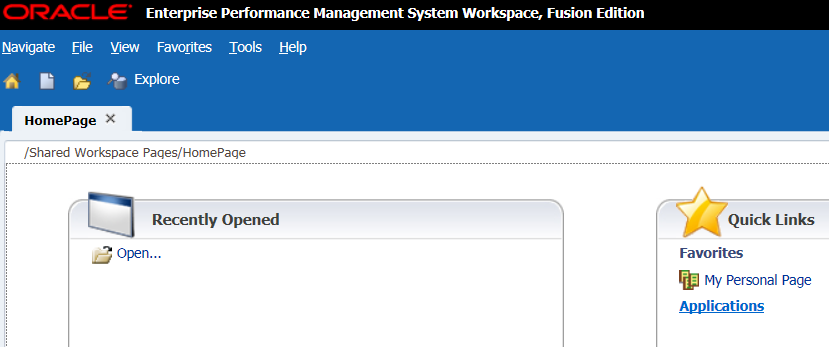
Recent Comments